VSCode Remote Python Debugging without ssh keys
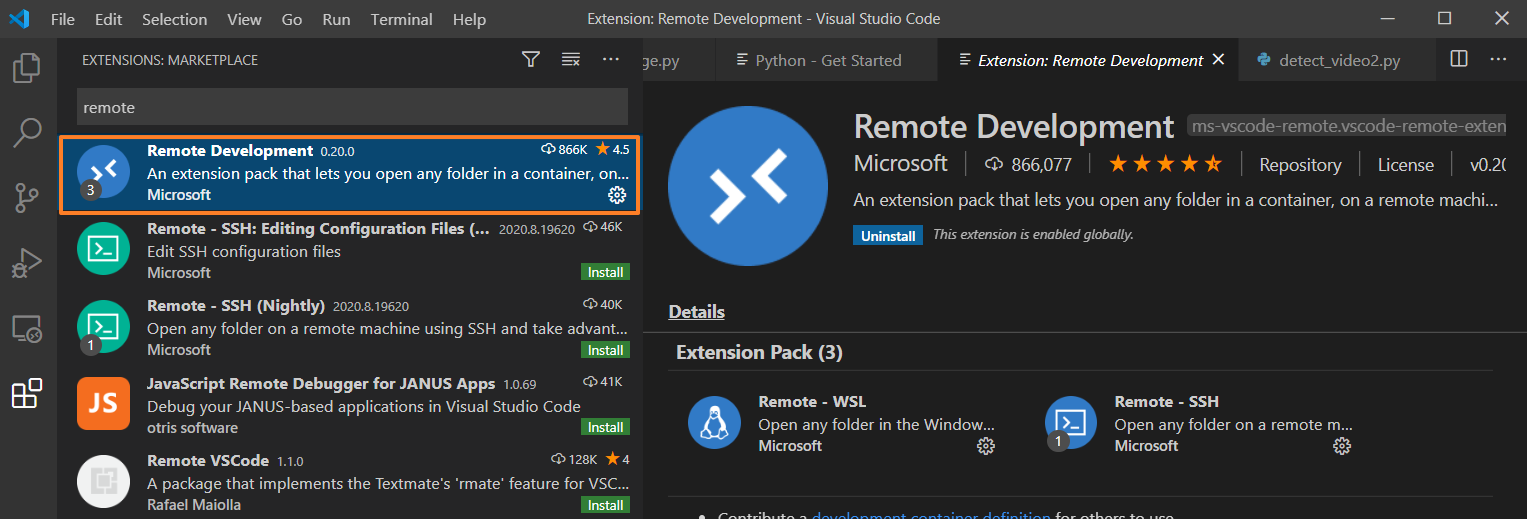
In my October 17, 2019 post , I described remote debugging with VSCode. At this point, Python remote debugging was only possible with VSCode Insider. VSCode Insider is a version that allows you to test the latest or experimental features before applying them to VSCode. However, as time has passed, remote debugging is officially supported in VSCode. prerequisite Remote Python Debugging with VSCode Install VSCode Extensions Remote Development extension Install the Remote Development extension in VSCode as in the October 17, 2019 article. <install Remote Development extension> In the October 17, 2019 article, the Remote Development extension was labeled Preview, but no longer has a preview label. Next, search for and install the Python extension. Maybe your VSCode already has the Python extension installed. Setup Remote SSH connection On the October 17, 2019 blog , the only way to access a remote server using ssh is to use an ssh k...