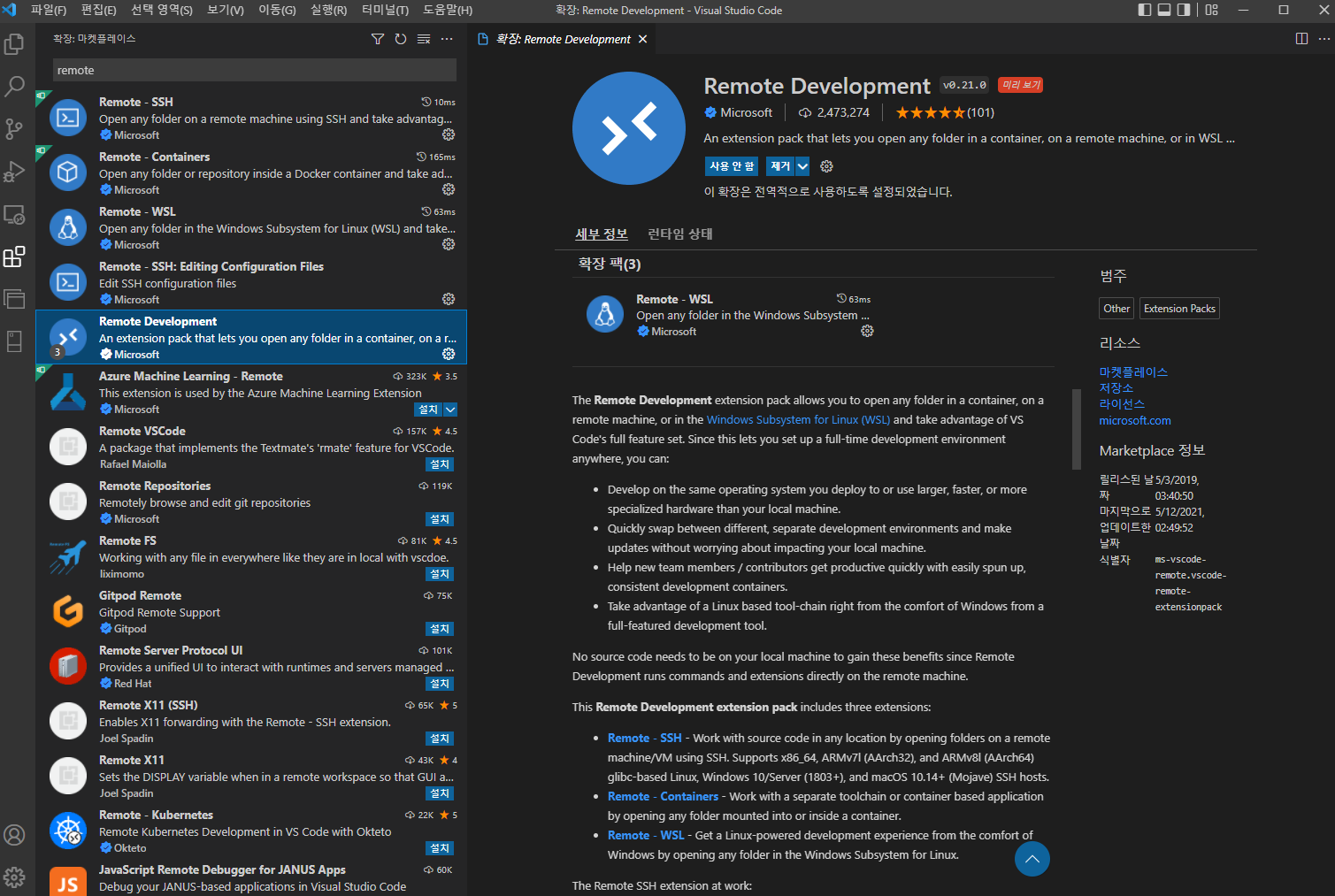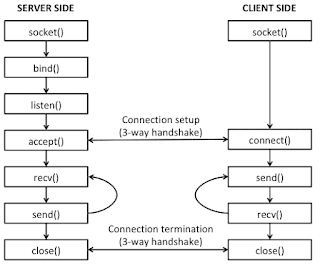Remote C/C++ Debugging with VSCode #2 - VSCode Makefile Tools
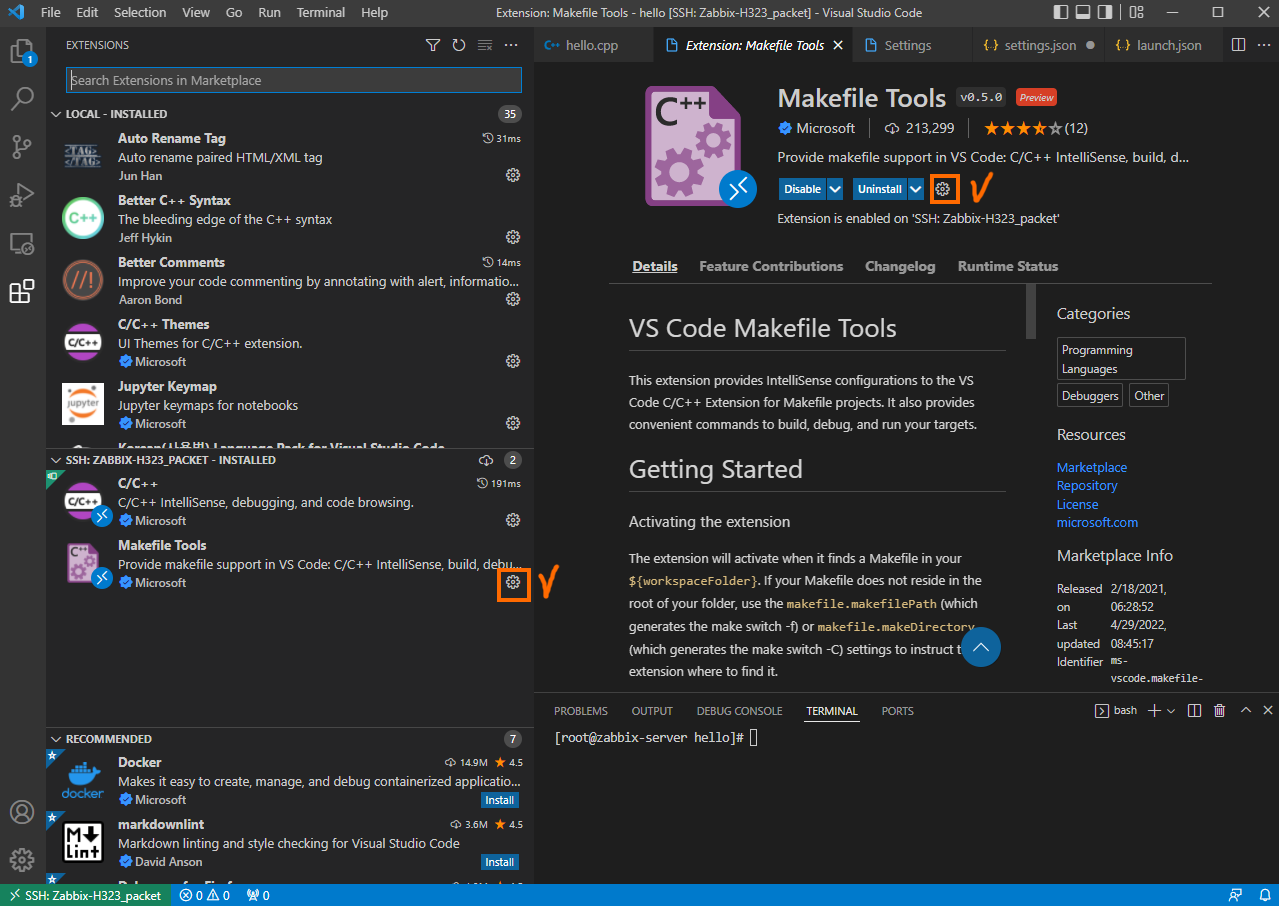
This article is a continuation of the previous blog( https://tipspiggy.blogspot.com/2022/05/remote-cc-debugging-with-vscode-1.html ). Traditionally, Makefile is mainly used for Linux C/C++ development.(In fact, Makefile and make can be used not only in C/C++ but also in various development language projects.) The usual purpose for Makefile in C++ projects is to recompile and link necessary files based on the modifications done to dependencies. Compared to development tools such as Visual Studio on Windows, the extension sln and vcxproj files are used. When developing C/C++ using Visual Studio on Windows, most of us do not look at the contents of sln (Visual Solution File) and vcxproj (Visual Studio Project File) files. The reason is that if you select the properties of a solution or project in Visual Studio IDE, you can easily see the contents of the file in the property window. However, although the Linux system uses a desktop mode that supports a GUI, ther...