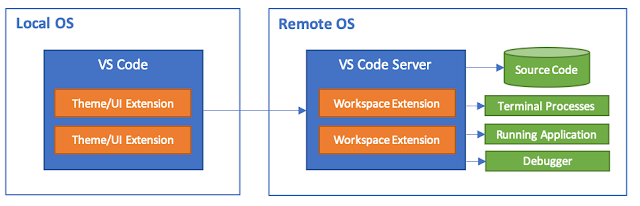Remote C/C++ Debugging with VSCode
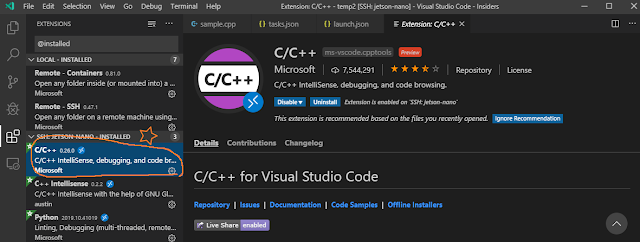
This article is old and an updated article exists at https://tipspiggy.blogspot.com/2022/05/remote-cc-debugging-with-vscode-1.html . Please read this article after reading my another article https://tipspiggy.blogspot.com/2019/10/remote-python-debugging-with-vscode.htm l. You can use VSCode or VSCode Insider for C/C++ remote debugging. But I recommand you use VSCode Insider. Be Careful : At the present time(2019.10), this article does not apply to Raspberry Pi, Jetson Nano those are based on ARM CPU. I'm going to use a X64 based Ubuntu 18.04 remote server. Prerequisite Before you setup a remote c/c++ development environment, install c/c++ build tools on the remote server. sudo yum install gcc gcc-c++ make gdb Installation Do the same steps as in my article . From now on, I will assume that you have installed three packages(VSCode, Remote Development Extension, Python Extension). And Remote SSH connection setup is completed. Install C...