VSCode - Lua programming and debugging
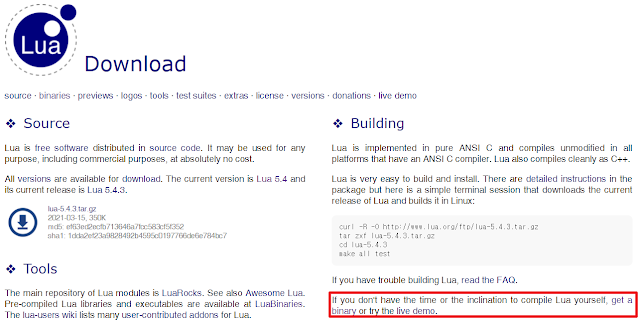
After installing Lua language on Windows, we will see how to program and debug using VSCode. Prerequisites you must pre install VSCode. If you have not installed it, you can download and install it from https://code.visualstudio.com/ . Install Lua Visit https://www.lua.org/download.html. Then click "get a binary". Then click Download in the list on the left. Select Windows x64 Executables and download the zip file. Currently the latest version is 5.4.2, but there may be a higher version at the time of your download. Unless there is a specific reason, select the latest version. It is recommended to select x64 executable. I unzipped it to c:\util\lua directory like this. Now, add the lua executable file path (c:\util\lua) to the system environment variable PATH. You just need to add the directory where you unzipped You can now run lua from the terminal. You can see that lua is working normally by opening a terminal and using the lua54 command as follows. Lua prog...